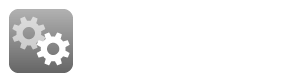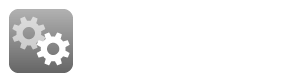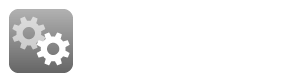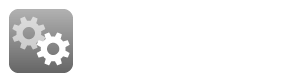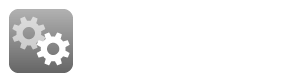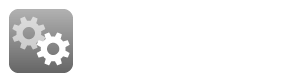I've been working on setting up my animation flow. My end goal is to use MB-Lab to generate all my characters. However, I see cases, especially if I need 3D models of younger children, then I'll have to work with makehuman. For now, I'm concentrating on MB-Lab. To setup a character for animation, I need to do the following:
- Create the character in MB-Lab
- Extract/model 3D clothes (referred to as a proxy) for the character
- Fit your proxy on a standard MB-Lab character.
- What's nice about MB-Lab is you can setup different rest poses for the character. This is useful if you have clothes from a different model in the T-pose for example, then you don't have to do a lot of fiddling to fit the proxy on the MB-Lab character.
- You'll obviously need to look a bit ahead and plan out what proxies you're going to be using.
- Once you Fit your proxy to the stock MB-Lab Character, then save it in some asset directory. The blend file name needs to match the name of the model inside the blend file if you're going to use MB-Lab's native importer (I'm gonna re-write that bit).
- Fit the proxy on your MB-Lab character using MB-Lab's fitting too.
- I found that I need to go in and clean up some of the weight painting. It appears like MB-Lab is transferring the existing weight from the model onto the proxy. Works well most of the time.
- Clean up any intersections you might have with the proxy.
- Create a Rigify Rig instead of the MB-Lab rig.
Here are some videos. They are silent work flows. Useful only if you're willing to just speed through them and see what I'm doing